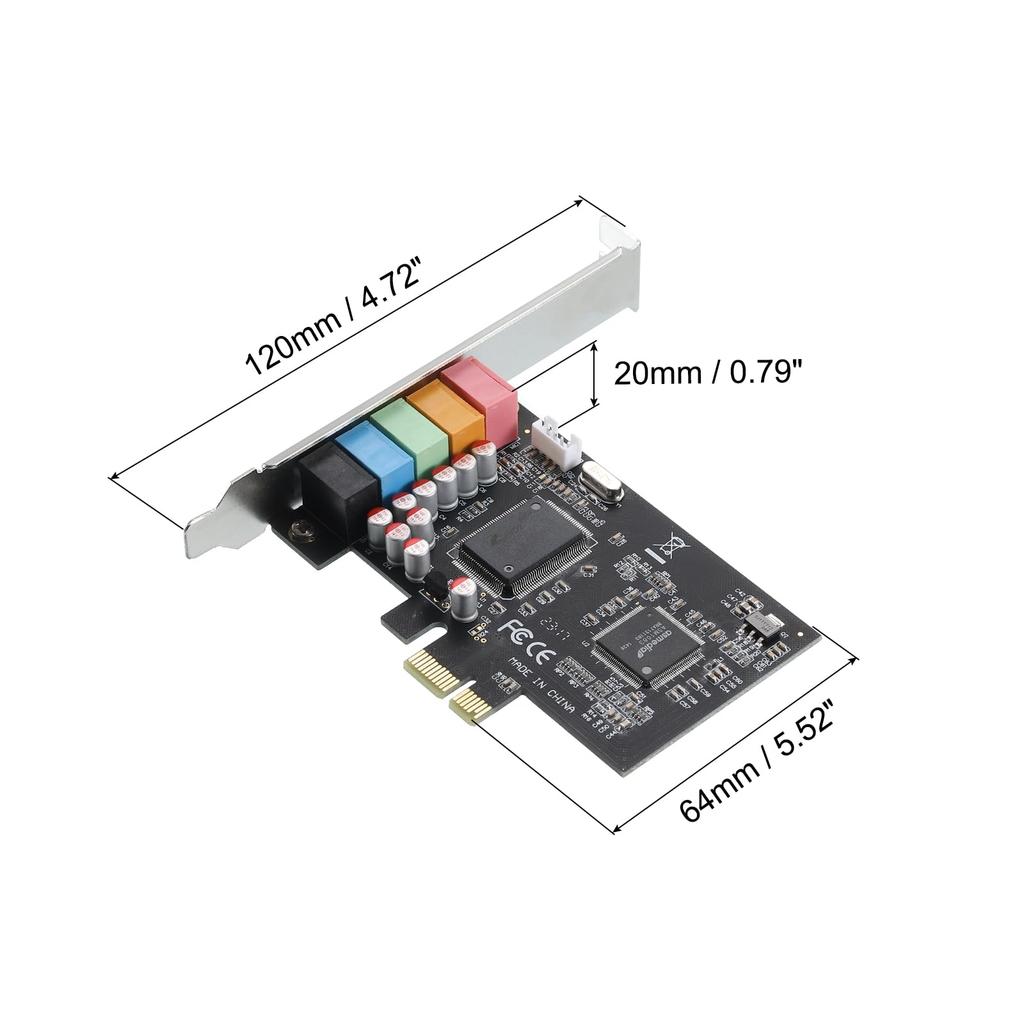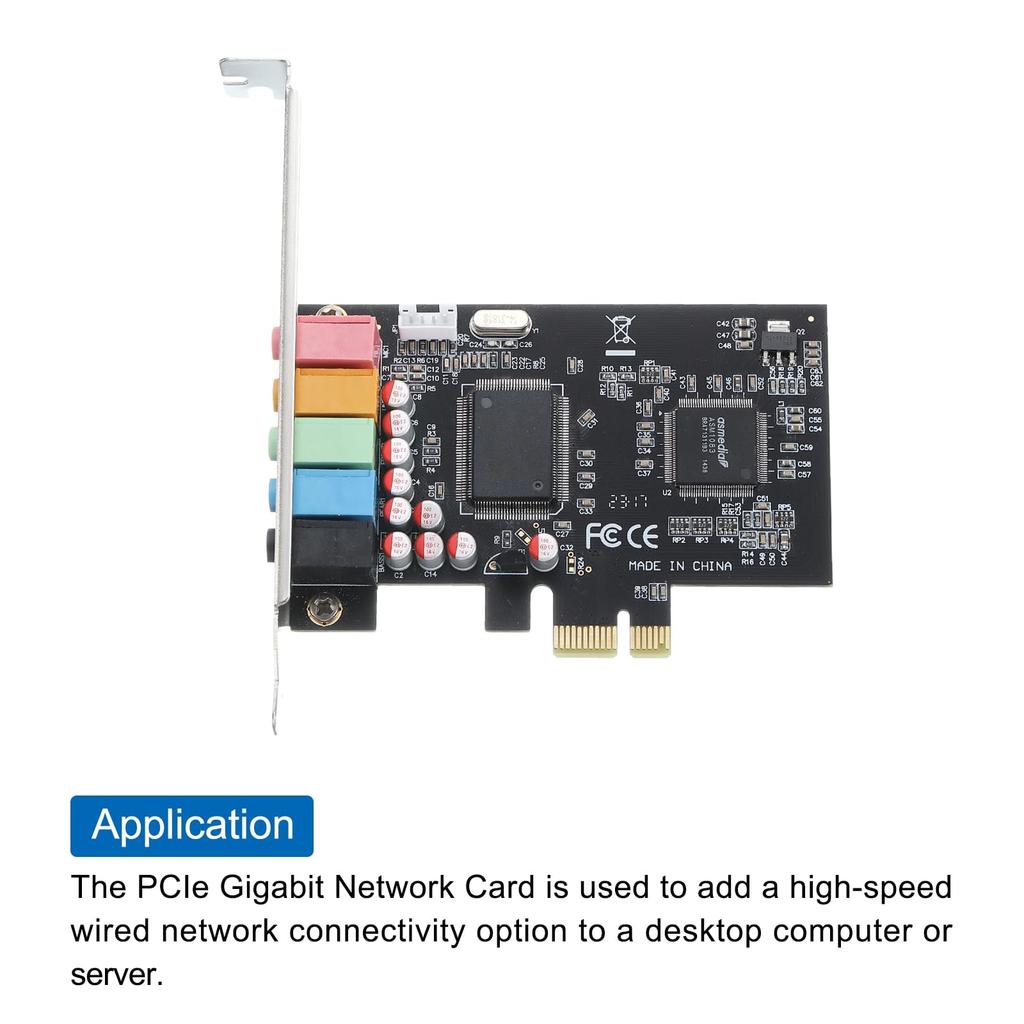---------------------------------------------------
【Voltage Compatibility】
Our products are selected to support international voltage ranges (e.g. 100–240V).
However, please make sure your local voltage is compatible before use, as incorrect voltage may still cause malfunction.
【Plug Type】
Our products use Japanese plug types (A or B type).
Please use a conversion adapter if necessary.
【Important Note on Transformers and Adapters】
A transformer adjusts voltage to match your device’s requirements.
A conversion adapter only changes the plug shape and does not adjust voltage.
Using only a conversion adapter without a transformer may result in damage to the product.
【Liability】
We are not responsible for malfunctions or damages caused by improper use, such as operating the product without appropriate voltage or equipment.
---------------------------------------------------
It provides surround sound field and clear sound quality, suitable for home theater, large-scale 3D games, music listening, karaoke and other entertainment. Supports most systems.
Interface: 1 x Mic (Red), 1 x Line (Orange), 1 x F-OUT (Green), 1 x Earphone (Blue), 1 x Bass (Black); Total Size: 120 x 64 x 20mm(L*W*H); Package Content: 1 x Stereo Audio Card, 1 x CD
Sound cards provide superior audio quality compared to the built-in sound capabilities of most computers. They deliver crisp, clear audio with enhanced depth. With a 5.1 expansion sound card, you can experience surround sound, perfect for gaming, watching movies and listening to music.
Installation Steps: 1. After installing the CD driver, you will find the 3D Audio control panel in the lower right corner of your computer desktop. 2. Select "Speakers" to complete the setup.
To connect a PCI sound card, please disable the motherboard's own sound card or any other external sound cards.
What is this?
It provides surround sound field and clear sound quality, suitable for home theater, large-scale 3D games, music listening, karaoke and other entertainment. Supports most systems.
What will you get?
Here is the size of the PCIe sound card we offer: Color: Black Interface: 1 x Mic (Red), 1 x Line (Orange), 1 x F-OUT (Green), 1 x Earphone (Blue), 1 x Bass (Black) Total Size: 120 x 64 x 20 mm (L*W*H)
Package Contents: 1 x Stereo Audio Card, 1 x CD
Is there any advantage to the product?
Sound cards provide superior audio quality compared to the built-in sound capabilities of most computers. They deliver crisp, clear audio with enhanced depth. With a 5.1 expansion sound card, you can experience surround sound, perfect for gaming, watching movies and listening to music.
How do I use it?
Installation Steps: 1. After installing the CD driver, you will find the 3D Audio control panel in the lower right corner of your computer desktop. 2. Select "Speakers" to complete the setup.
What should I pay attention to?
To connect a PCI sound card, please disable the motherboard's own sound card or any other external sound cards.