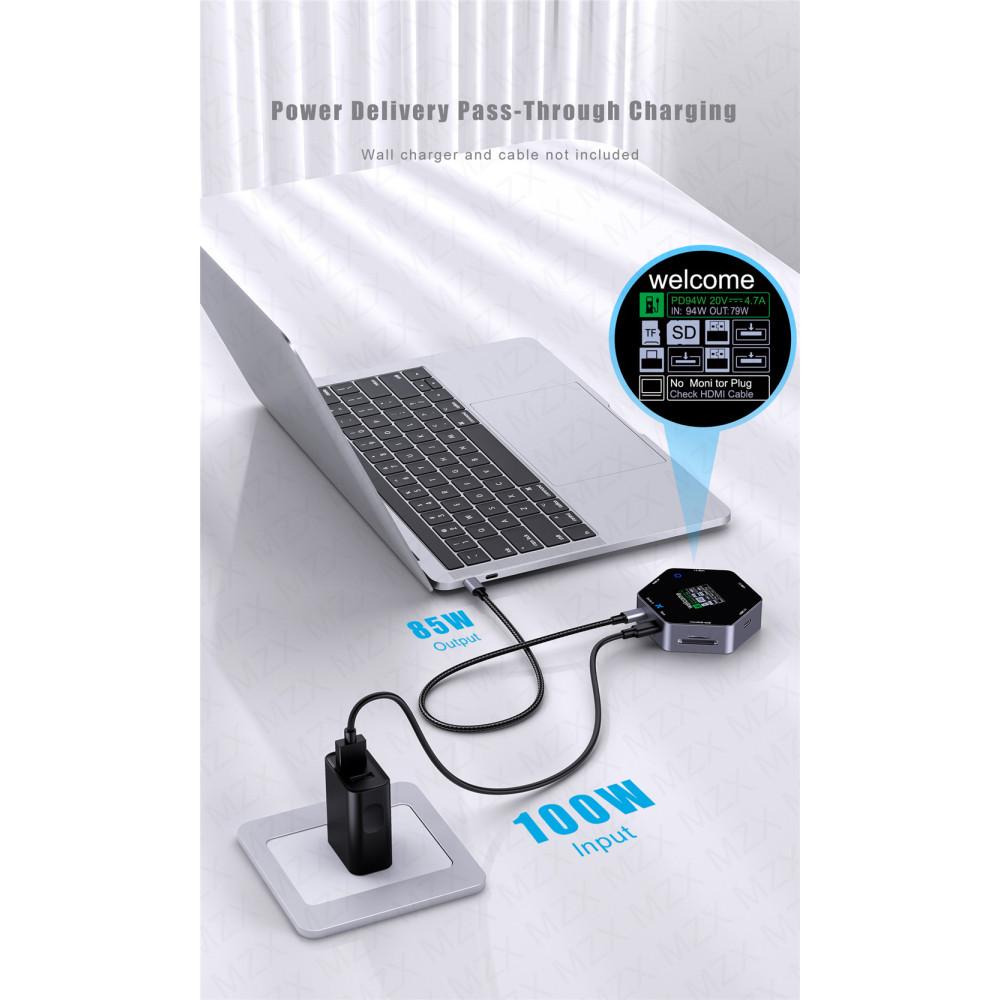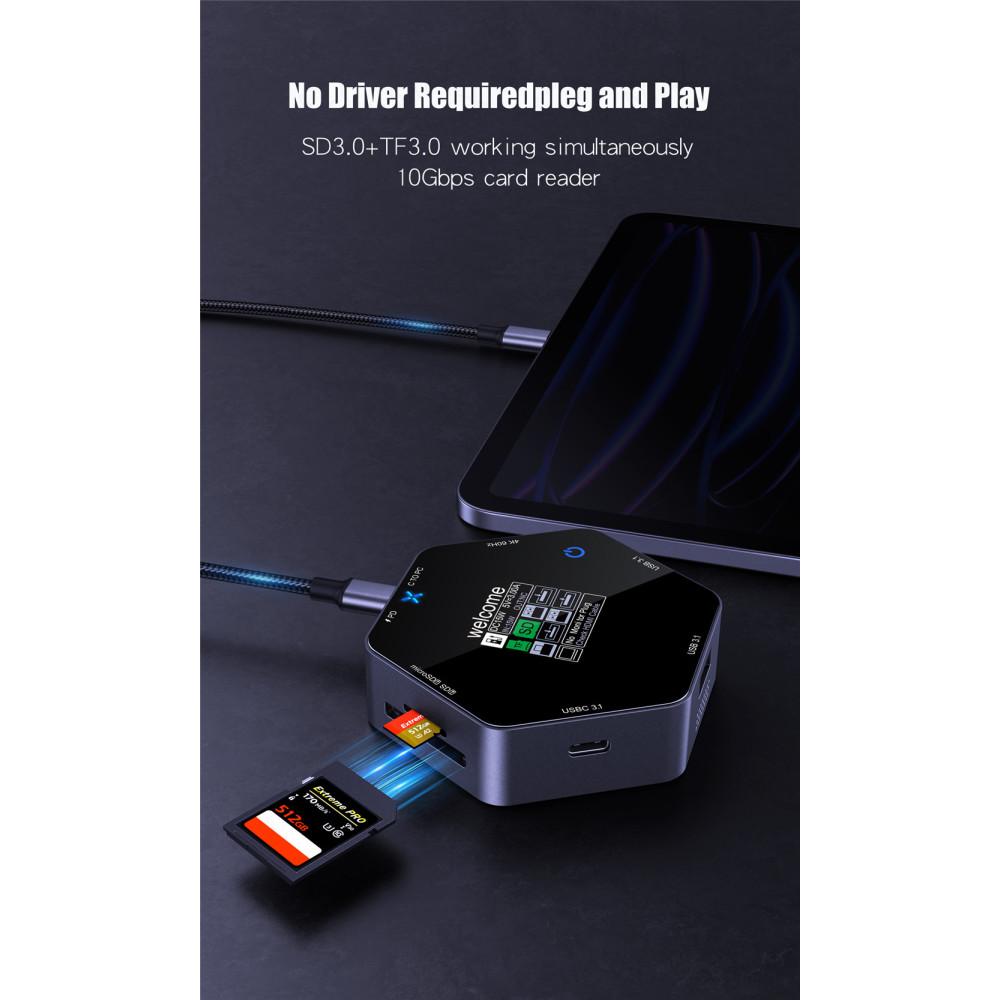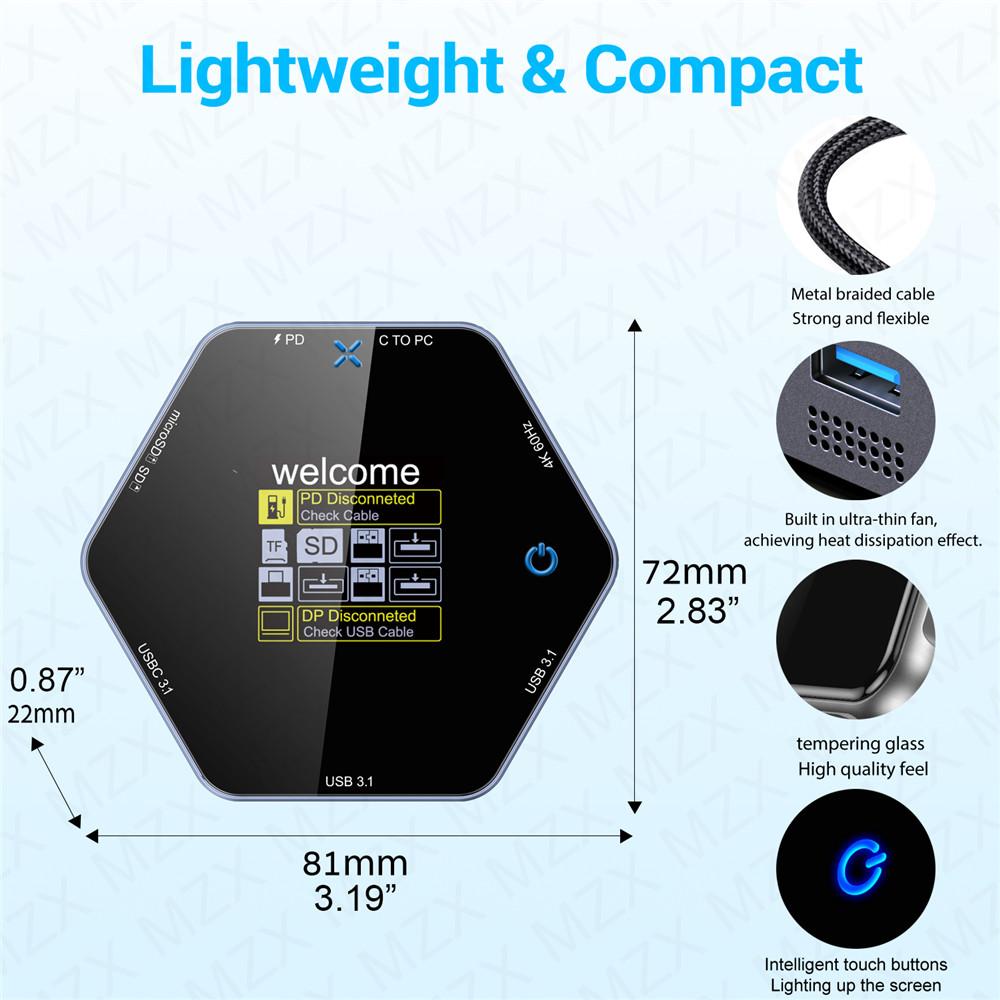>>>8 in 1 Docking Station USB C Hub:
HDMI compatible with 4K@60Hz*1,
USB 3.1*2, USB-C data transfer *1,
PD 100W *1, SD*1, TF*1,
USB-C connects to the host device port;
Advantages:
1) Can read SD and TF cards at the same time;
2) Digital display on the docking station.
8 in 1 Docking Station USB C Hub Features:
Function 1: Connect keyboard, mouse, USB flash, printer, etc.;
Function 2: Easy to read digital camera storage SD, Micro SD, TF card (can be read simultaneously);
Function 3: Support USB C power supply to keep the best performance of laptop;
Function 4: Expand a larger screen through compatible HDMI;
Function 5: Connect projector, monitor, HDTV, HDMI compatible, up to 4K 3840x2160 60Hz;
Function 6: 2 HDMI compatible, support mirror mode and extension mode;
Host device must require:
- The USB-C port of the host device (laptop, tablet, smartphone) must be a full-featured port, at least USB-C 3.1 Gen 2 or 3.2 Gen 2 or higher, compatible with Thunderbolt 3 or 4 port;
- The host device must support "DisplayPort Alternate Mode" (DP Alt Mode) to pass The USB-C port outputs video.
It is not compatible with devices that do not support the "DP Alt Mode" protocol;
- The USB-C port of the host device is also an AC (power) port, which can be used to charge the laptop, or you do not want to power the laptop through this dock.
Warning Tips:
1. If you are not sure whether this dock is compatible with your laptop,
Before purchasing, please contact the seller to confirm whether the docking hub supports your Type-C device.
2. A 4K-capable display and an HDMI-compatible cable are required to achieve 3840x2160 resolution.
It supports 4K or 2K when only one HDMI-compatible display is connected. When multiple displays are connected, its resolution will drop to 1080p.
3. When you use the docking station to extend the display, please connect to the display first, and then connect to your laptop.
4. Cannot read hard disks that cannot be powered, cannot read hard disks over 2TB, cannot support USB hard disk power over "5V 900mA".
5. HP charging issues are caused by HP, HP does not allow third-party chargers to charge its computers, HP must use original chargers.
6. For stable connection, please connect the power adapter to the hub when using high-power devices.
7. The operating temperature of the hub is about 40℃/104F.
8. If your USB device has connection performance issues, please change your WIFI to WIFI 5G to solve the interference between USB 3.0 and 2.4GHz WIFI prompts.
9. USB Type C PD 100W input charging port, you need to use this port to power the dock and charge your laptop through the power adapter (the laptop must support charging through this Type C port).